Marmoset Toolbag Transform Copy and Paste Script Tool
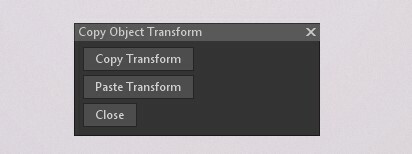

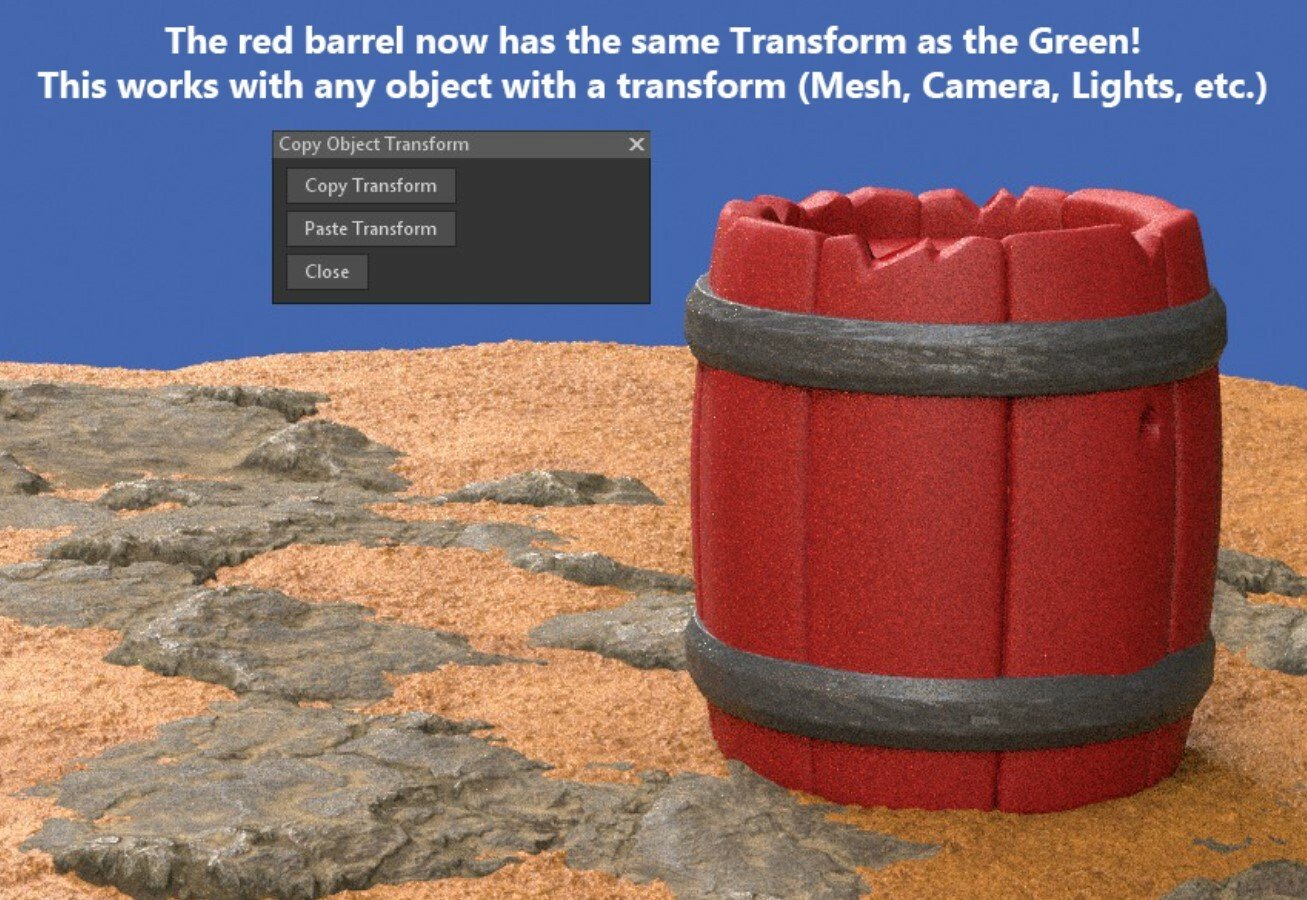
Are you like me and you position, scale and rotate your mesh in Marmoset a certain way and then suddenly realize there is a mistake you need to fix? Importing the fixed mesh back into Marmoset will need the same transform. I got sick of dealing with this issue every time I wanted to fix something in Zbrush so I made this quick script to copy and paste the transform from one object to another. You can see the images for a very simple explanation for how this works.
This works with any object with a transform, so you can use it with meshes, lights, cameras, etc. My most frequent use case is I have imported a full character that has separate parts. I have positioned the parent object of the full character and then suddenly realize something is wrong with the hair, or the eyes, or the pants. I go back into Zbrush, fix and export the hair by itself for example, then reimport the mesh. I select the parent of the full character and hit Copy Transform. I then select the hair parent and hit paste transform. The parent transforms will immediately match and the hair will be in the correct position. You are now free to merge the hair sub-object back into the character parent (If you want to be clean but I won't judge either way!)
Hope this helps save time!