Pivot Master - Copy, Paste, Store and Mirror multiple Gizmo Pivot Points in Zbrush!
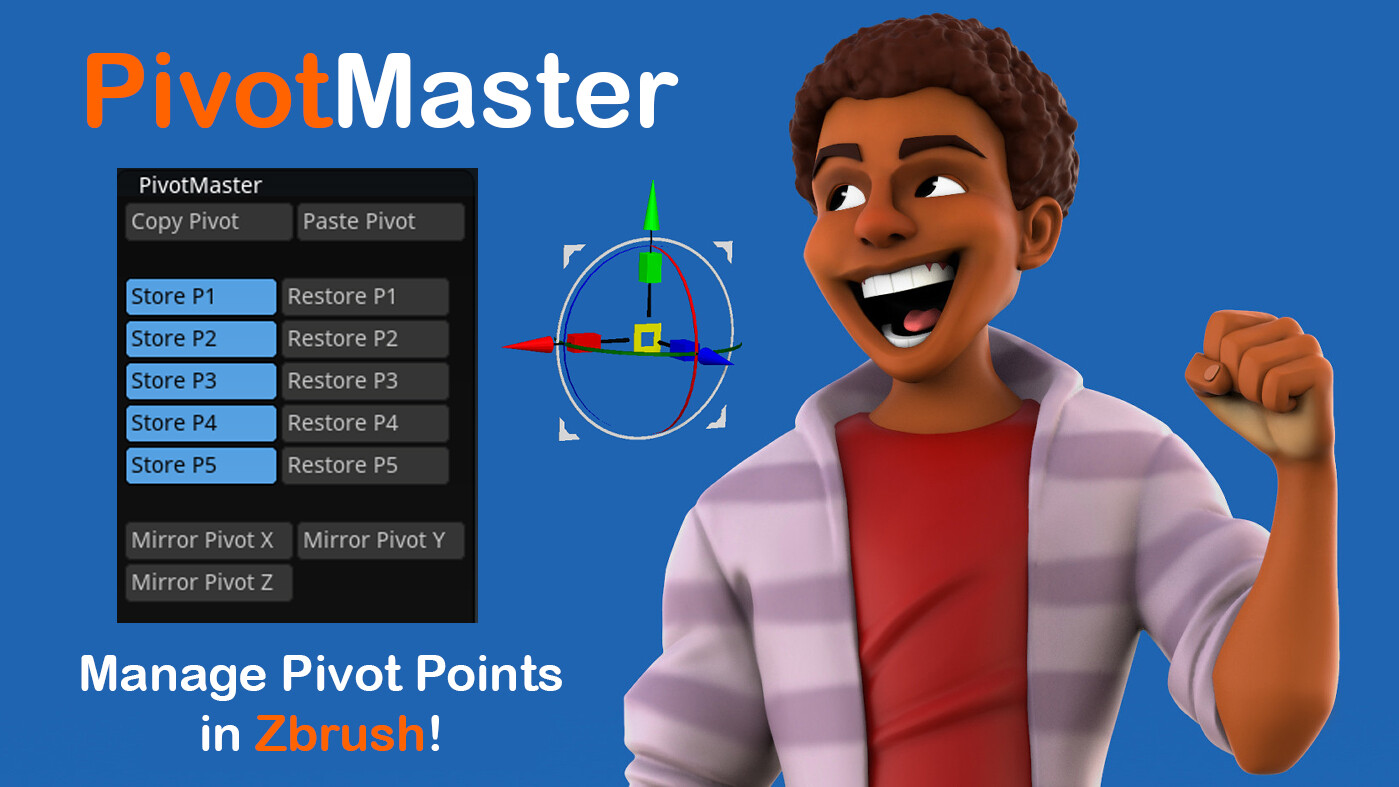
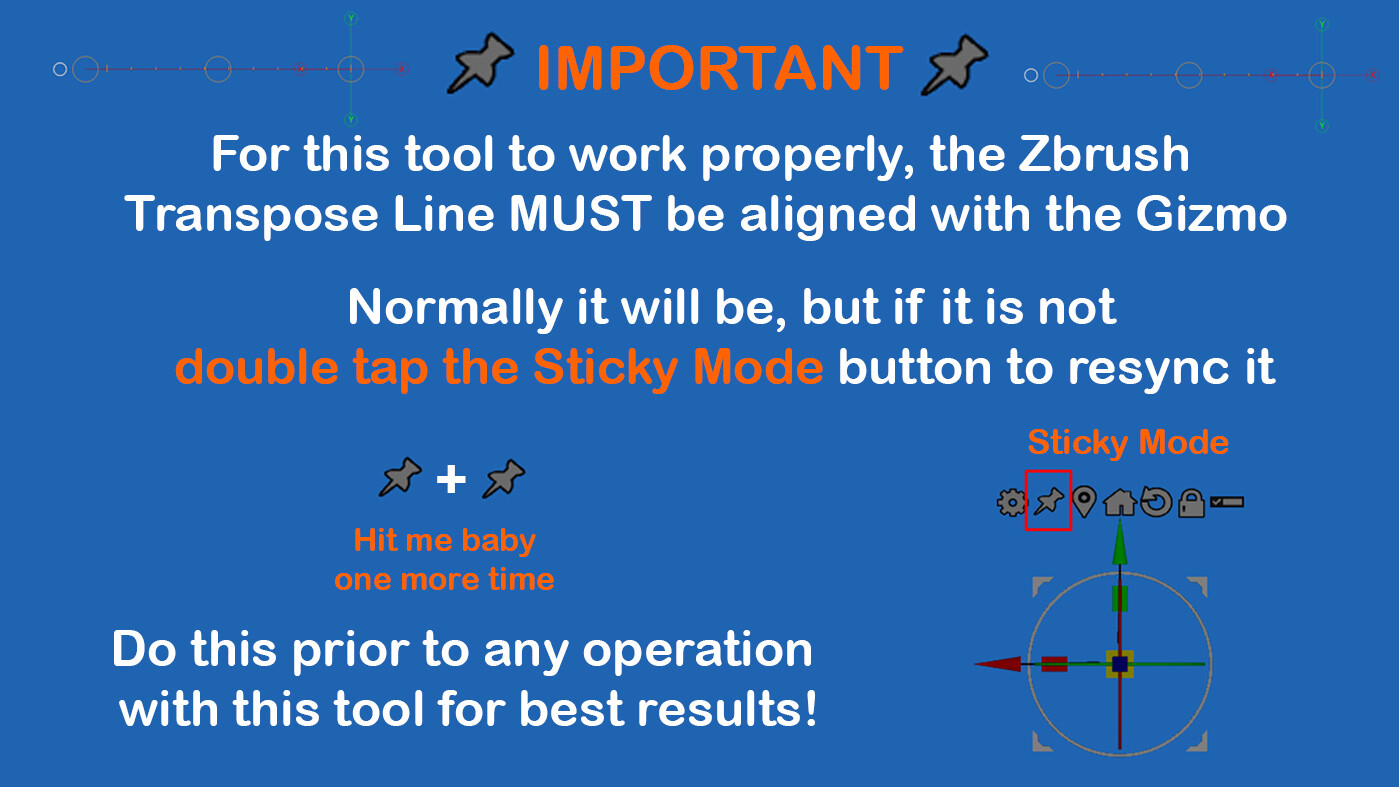
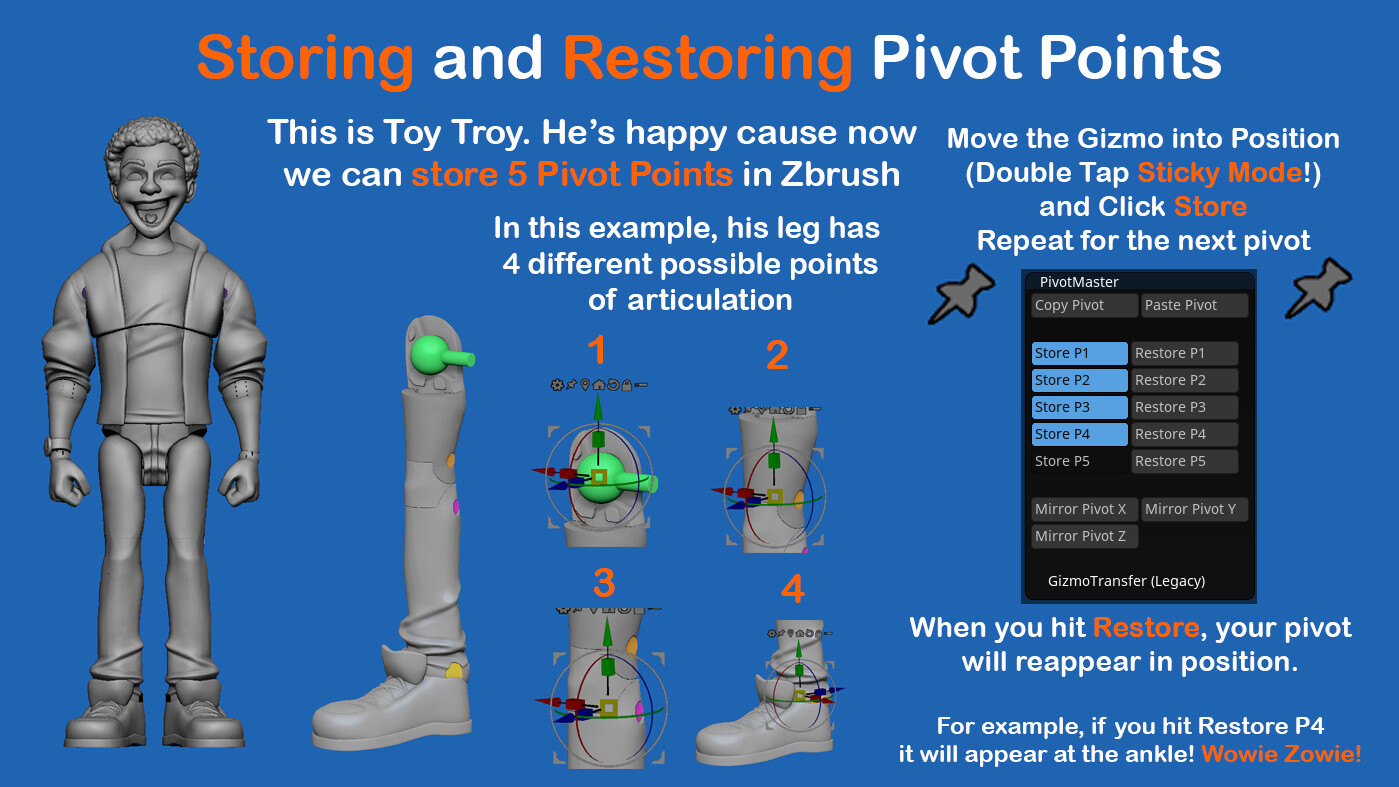
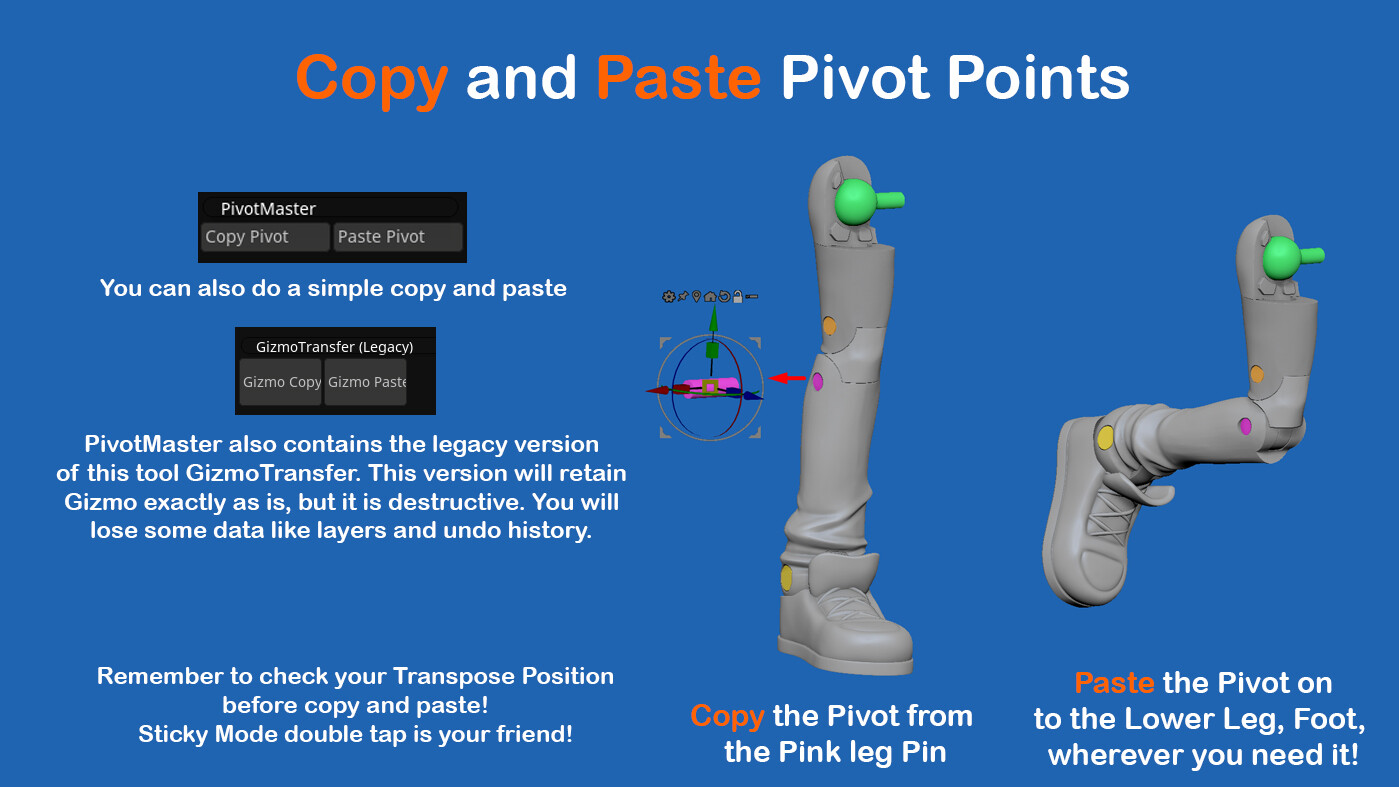
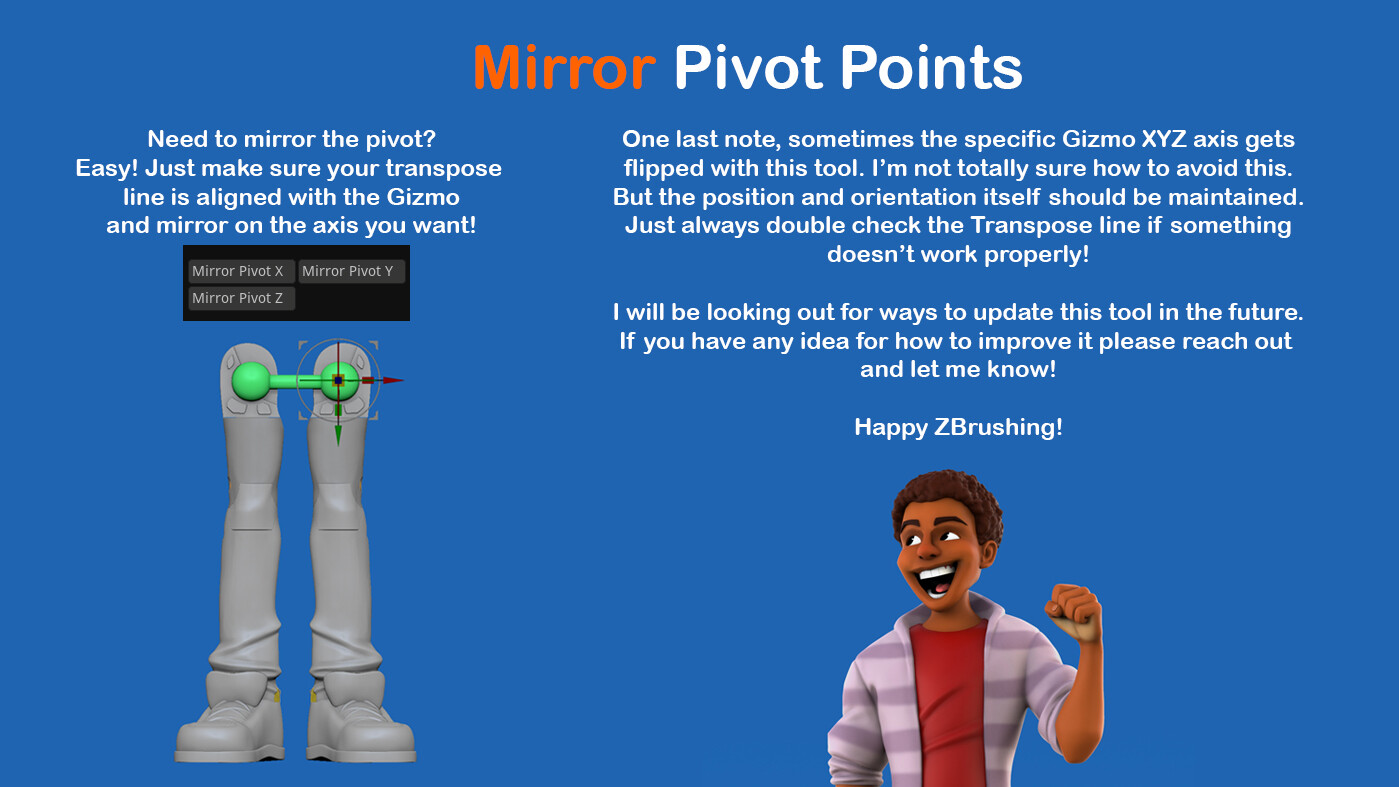
This script is just a smaller tool used in my collection of handy ZTools! For the full collection please check out GC_ZPlugins!
https://www.artstation.com/a/8649943
Now you can copy and paste a pivot non destructive, Store up to 5 Pivot Points, and Mirror Pivot Points as well
Place the pivot in the position you want to copy, store, or mirror from.
Very Important - Make sure the Transpose line is "aligned" with the Gizmo. This tool "actually" copies the Transpose position as there is no actualy way to get the Gizmo data into a script. The easiest way I have found to do this is to manually double tap the Sticky Mode button above the Gizmo. Toggling this mode on and off will reset the transpose line onto the current Gizmo position and orientation. Please do this prior to any operation in this tool if you find it to not be working properly!
Once the Gizmo and Transpose line are aligned where you want them, hit Copy, or Store
You can now go to any other subtool or move the gizmo around and you can hit Paste or Restore to put the Gizmo back into the position that you want.
Installation Notes
Place GizmoTransfer into your Pixologic ZPlug64 Directory
C:\Program Files\Pixologic\ZBrush 2021\ZStartup\ZPlugs64
Launch Zbrush and it will appear below the ZPlugin menu
Enjoy and feel free to reach out to me for any questions, requests or bug fixes!
Release Notes
V1.4 - Fixed a bug that was introduced that prevented Mirror Pivot